
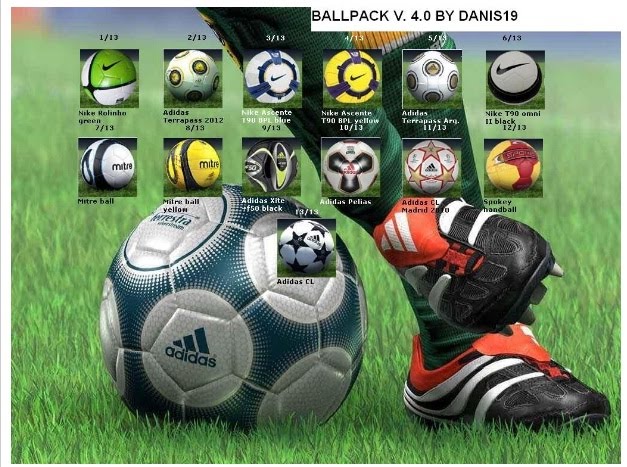
How to install
After downloading extract the files to “My Documents/Sports Interactive/Football Manager 2010/graphics/pictures”. If you have no “graphics” or “pictures” folders just create them.
In your FM 2010 game preferences un-tick “Skin Cache” and tick “Always Reload Skin on Confirm”. Then click “confirm” and the pictures should work
Instructions:-
Click on adf.ly link and wait 4-5 seconds
after 4-5 seconds, click on “Skip This Ad” to visit Downloading Link


0 comments:
Post a Comment